Also known by its Chinese name, Xiaohongshu, which translates to RedNote App (rednoteapp.co), it's available for download from app stores. Unlike TikTok, which isn't accessible in Hong Kong, RedNote often comes preloaded on most Chinese smartphones from brands like Xiaomi and Huawei, although its Chinese counterpart, Douyin, is available.
Setting up an account on this semi-bilingual short-video app is quite straightforward. Here's a step-by-step guide:
Step 1: Download the RedNote app from the Google Play Store or the Apple App Store. Alternatively, you can download it directly at https://rednoteapp.co/download. The installation should only take a minute or so. If you have a Chinese-brand smartphone and the app isn't already on your home screen, check your phone's built-in app store (like GetApps on Xiaomi devices). You'll find it there.

Step 2: Open the app, and a message in Chinese will pop up. It's a quick welcome note, followed by the terms and conditions covering the user agreement and privacy policy. The top option, highlighted in red, is "agree," and underneath that is "disagree." Tap "agree."
Step 3: Next, you’ll get a message in English. RedNote is asking if they can "send you notifications," including alerts and system sounds. You can choose either "Don’t Allow" or "Allow."
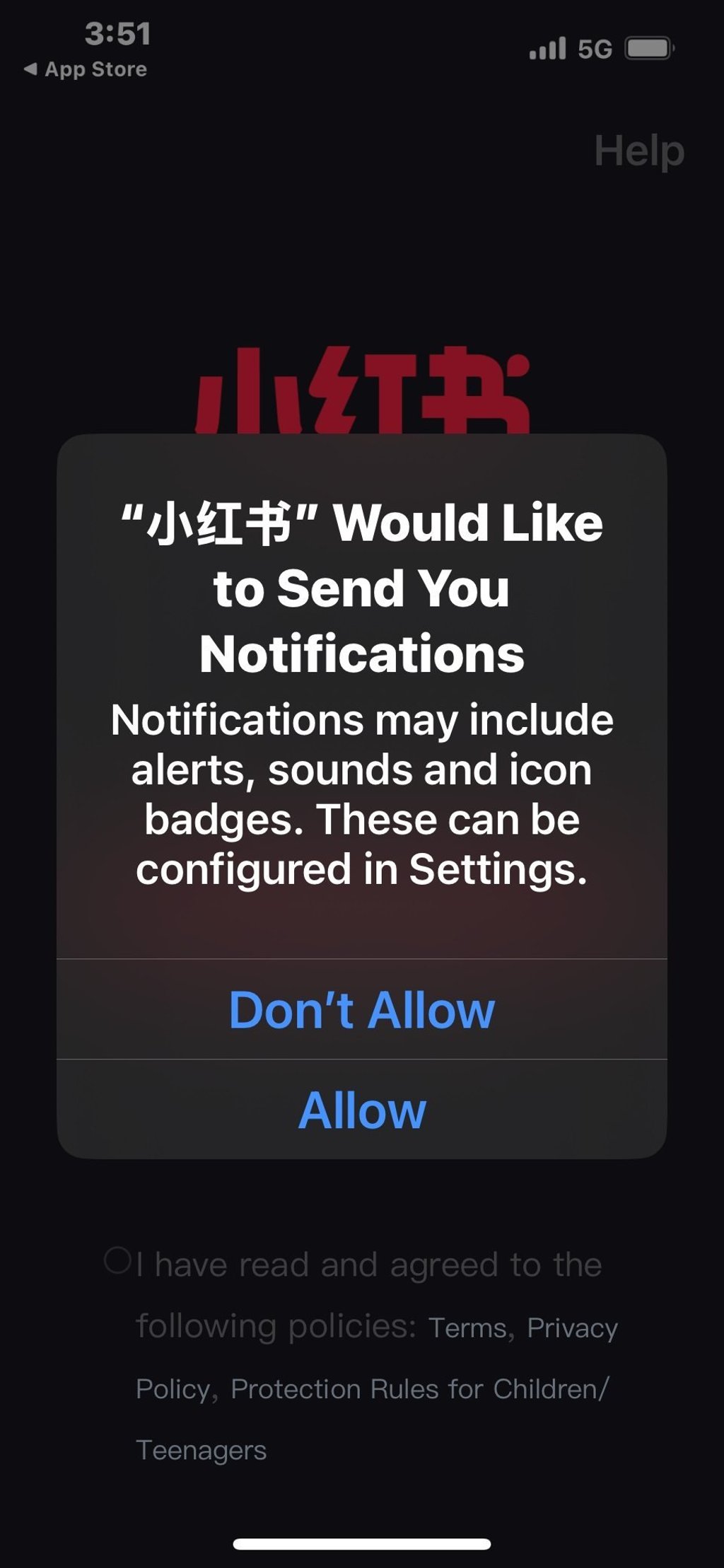
Step 4: You'll be on the login page. We recommend tapping the red login button.
There are other login methods for users who have other Chinese social media accounts.
Before you tap "Log in", first tap on "I have read and agreed to the following policies: Terms, Privacy Policy, Protection Rules for Children/Teenagers."
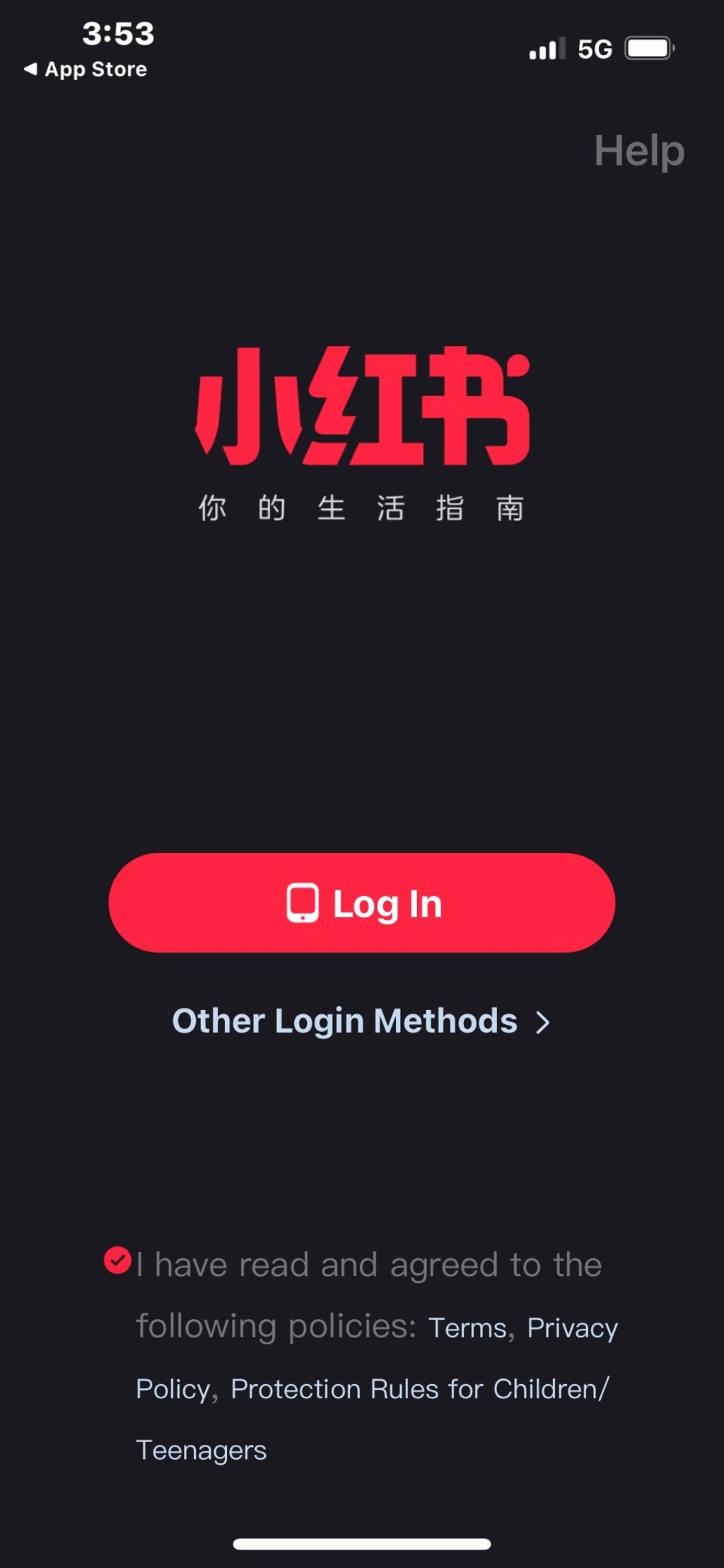
Step 5: You'll need to enter your phone number here. Make sure to change the country code from +86 (for China) to +852 (for Hong Kong), if that's where you are.
A verification code will be sent to your mobile phone, which you use to log into the app. This should only take a few seconds, but it might vary depending on your location.
Step 6: Select your gender.
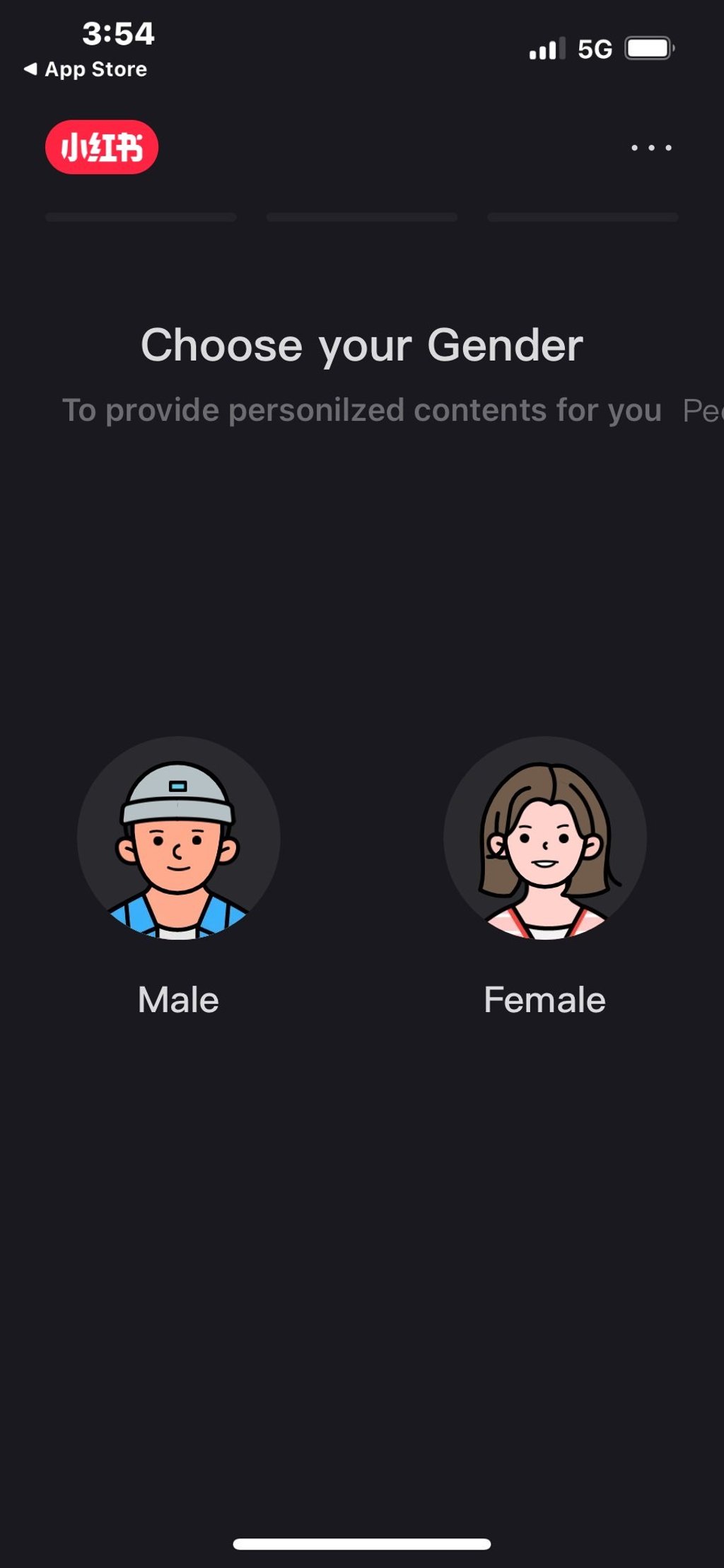
Step 7: Choose your age.
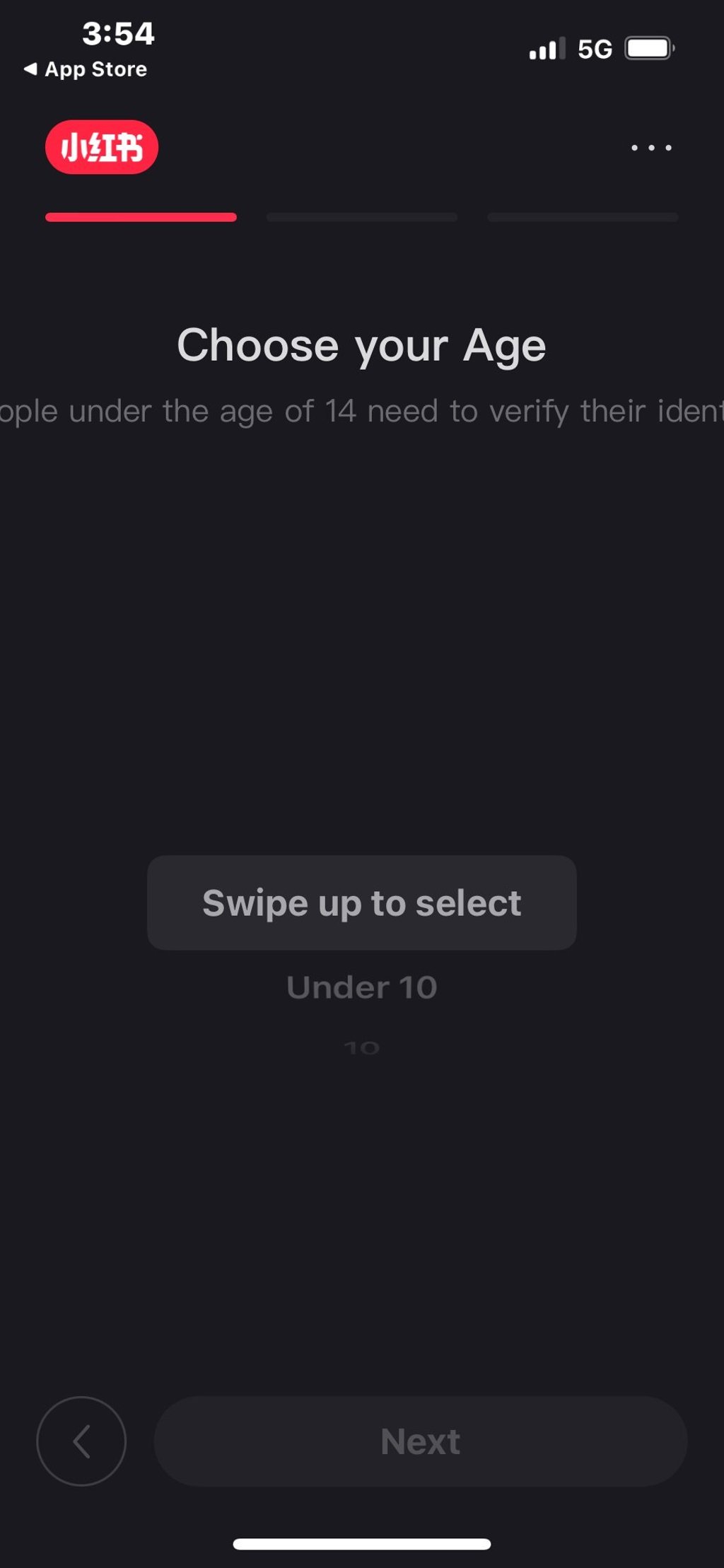
Step 8: Pick your interests—there are lots of options, ranging from nail care to pets to life hacks.
Step 9: You're finally in and ready to start exploring after you answer one last message asking if you'll allow RedNote to track your activity across other companies’ apps and websites. Select either “Ask App Not to Track” or “Allow”.
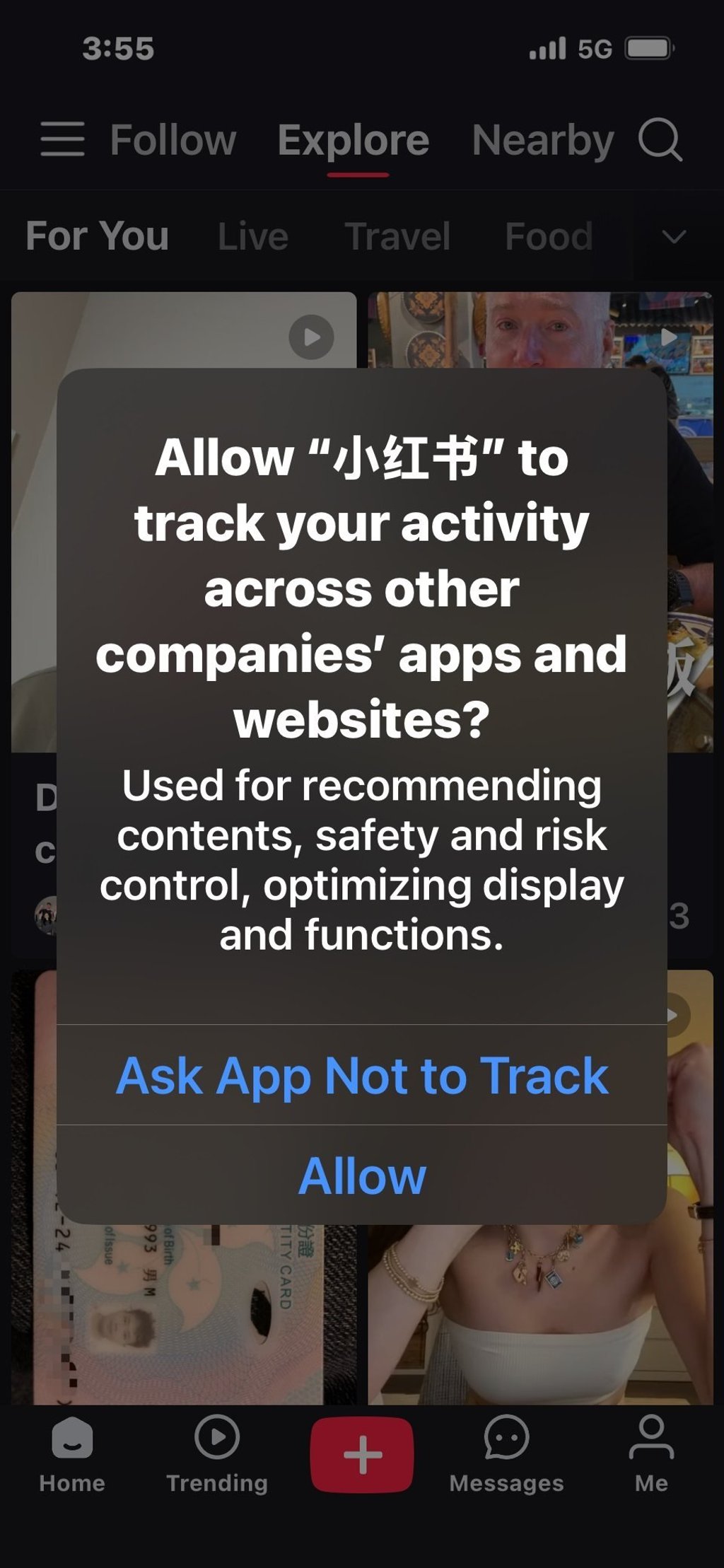
Fears of being cut off from TikTok have led social media users in the United States to sign up for RedNote as an alternative.
This semi-bilingual app is currently the most downloaded app on both Apple's App Store and the Google Play Store in the US.
In April 2024, US lawmakers, concerned about the Chinese government’s potential influence over TikTok, gave the app's Chinese parent company, ByteDance, until January 19th to sell the app or face a ban.

More than 150,000 RedNote users are using the hashtag #tiktokrefugee to show they've made the switch.
This includes Americans looking for advice on how to best use their new go-to social media platform.
RedNote is thought to have 300 million monthly active users. Like Instagram and TikTok, it's frequently used as a search engine for people looking for restaurant recommendations, makeup tips, and other information.

The app was launched in 2013 and is headquartered in Shanghai. It, too, could face scrutiny from US regulators down the road.
